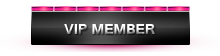08-19-2018, 05:53 PM
I don't think the account its connected to the name but to the server settings "vsay u xxxxxxxx" and "vsay p xxxxxxxx".
So a other name doesn't really matter. (otherwise other people would also start at level 1 if they changed there name)
Maybe "uoconfig_mp.cfg" in the "modsrotuv1" folder gives you problems.
The content of "uoconfig_mp.cfg" and "do_not_delete\data.cfg" should be the same.
Can you rename "uoconfig_mp.cfg" it doesn't really matter to what as long it is renamed. (example: uoconfig_mp_old.cfg)
And try again.
CoD will make a new "uoconfig_mp.cfg"
The last thing you can try is to download the "data.cfg" and rename it to "uoconfig_mp.cfg" and overwrite it in the "modsrotuv1".
And to make sure also place the downloaded "data.cfg" again in the "do_not_delete" folder.
Also a redo of the keygen may help.
So a other name doesn't really matter. (otherwise other people would also start at level 1 if they changed there name)
Maybe "uoconfig_mp.cfg" in the "modsrotuv1" folder gives you problems.
The content of "uoconfig_mp.cfg" and "do_not_delete\data.cfg" should be the same.
Can you rename "uoconfig_mp.cfg" it doesn't really matter to what as long it is renamed. (example: uoconfig_mp_old.cfg)
And try again.
CoD will make a new "uoconfig_mp.cfg"
The last thing you can try is to download the "data.cfg" and rename it to "uoconfig_mp.cfg" and overwrite it in the "modsrotuv1".
And to make sure also place the downloaded "data.cfg" again in the "do_not_delete" folder.
Also a redo of the keygen may help.