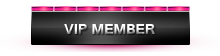08-18-2018, 04:09 PM
(This post was last modified: 08-18-2018, 04:11 PM by Soldier . . ..)
oke, since you didn't install CoD in the default location you need to use the location of where you have installed it.
so:
needs to become
I assume the install location of CoD is not in a admin/root only folder, so the whole virtual "program files" stuff doesn't apply for you.
On the location where you installed CoD, there should already be a folder with the name "modsrotuv1" since you played already.
Just overwrite the data.cfg in the "do_not_delete" folder with the one of your old account.
You will lose the levels you gained with the new account (level 3) but get your old account (level 272) back.
so simply said:
Just follow the instructions to restore your account/level, but instead of using "c:\program files (x86)\Call of Duty\" use your install location of CoD.
PS: you can remove all the stuff you placed in "c:\program files (x86)\Call of Duty\" and "%userprofile%\AppData\Local\VirtualStore\Program Files (x86)\Call of Duty\" because it doesn't do anything.
so:
Code:
c:\program files (x86)\Call of Duty\needs to become
Code:
(folder path to CoD)\Call of Duty\
example:
D:\games\Call of Duty\I assume the install location of CoD is not in a admin/root only folder, so the whole virtual "program files" stuff doesn't apply for you.
On the location where you installed CoD, there should already be a folder with the name "modsrotuv1" since you played already.
Just overwrite the data.cfg in the "do_not_delete" folder with the one of your old account.
You will lose the levels you gained with the new account (level 3) but get your old account (level 272) back.
so simply said:
Just follow the instructions to restore your account/level, but instead of using "c:\program files (x86)\Call of Duty\" use your install location of CoD.
PS: you can remove all the stuff you placed in "c:\program files (x86)\Call of Duty\" and "%userprofile%\AppData\Local\VirtualStore\Program Files (x86)\Call of Duty\" because it doesn't do anything.