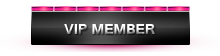08-12-2018, 12:55 PM
(This post was last modified: 08-12-2018, 02:16 PM by Connection Interrupted.
Edit Reason: I sort of got it working with a big workaround but still have a zero score.
)
Hello you lot. Thought I would look in on you after 18 months away.
Last computer with UO on it went kaput so now on a sleeker, faster model. Did manage to save the files in the CODUO folder along with the ROTU maps and other files there. However, I cannot find a do_not_delete folder which may have been trashed trying to revive the last P.C.!!!!
So, this morning thought I'd do a bit of spectating. Ran COD UO without reinstalling it from the secondary drive (the one from the broken PC.) Had to put the software key in again, plus my COD UO username had reverted to an old one?!! Renetered my ROTU username Connection Interrupted and tried to enter the ROTU server. I had a couple update downloads, it went to get onto Warehouse map and stopped due to the message..... Cannot load "weapons/mp/7002_mp" file. So, found out that the Allow Downloads kept switching back to No. Tried several times to re-enter ROTU and the update downloads kept looping and repeating. So... went onto fabios server directly at http://dl.modszombies.com//modsrotuv1/ and grabbed all the pk3 files there and saved them in the ROTU folder on my PC.
The ROTU mod now runs and I can get into the game and spectate with my name Connection Interrupted but I have a score of zero. I have saved the data.cfg file into C:\Users\myusername\AppData\Local\VirtualStore\Program Files (x86)\do_not_delete folder as instructed.
Any ideas would be greatly appreciated and no, Jeremy I will not give you a kiss.
Last computer with UO on it went kaput so now on a sleeker, faster model. Did manage to save the files in the CODUO folder along with the ROTU maps and other files there. However, I cannot find a do_not_delete folder which may have been trashed trying to revive the last P.C.!!!!
So, this morning thought I'd do a bit of spectating. Ran COD UO without reinstalling it from the secondary drive (the one from the broken PC.) Had to put the software key in again, plus my COD UO username had reverted to an old one?!! Renetered my ROTU username Connection Interrupted and tried to enter the ROTU server. I had a couple update downloads, it went to get onto Warehouse map and stopped due to the message..... Cannot load "weapons/mp/7002_mp" file. So, found out that the Allow Downloads kept switching back to No. Tried several times to re-enter ROTU and the update downloads kept looping and repeating. So... went onto fabios server directly at http://dl.modszombies.com//modsrotuv1/ and grabbed all the pk3 files there and saved them in the ROTU folder on my PC.
The ROTU mod now runs and I can get into the game and spectate with my name Connection Interrupted but I have a score of zero. I have saved the data.cfg file into C:\Users\myusername\AppData\Local\VirtualStore\Program Files (x86)\do_not_delete folder as instructed.
Any ideas would be greatly appreciated and no, Jeremy I will not give you a kiss.



 Unlike the cat, a zombie appears to have more than 9 of them!
Unlike the cat, a zombie appears to have more than 9 of them!